Discount and special price will display in Sales document according to the highest number of price # defined as below.
Price #1 - Apply to all customers
RETAIL is the base price list. 
Customer is assigned with RETAIL Price List. Map to Customer Group 'Distributor'.

Price #2 - Apply to all customers
Setup Period Discount with 5% from 1.8.2021 to 31.8.2021.
Note : This is not required in your scenario but I have setup for illustration purposes.

Price #3 - Apply to customer group 'Distributor' only
Setup a 'Customer Group' Discount Group, by 'Item Groups' discount 25% for 'Distributor' customer group.
No date range is specific.
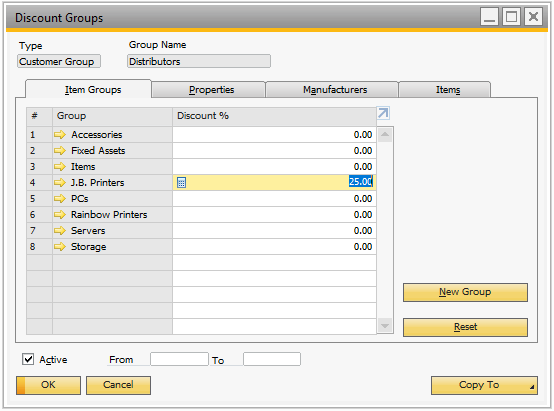
Price #4 - Apply to specific customer and specific item only
Setup a 'Specific BP' Discount Group, by 'Items' discount 40% for a specific customer and specific item.
Date range is specific from 1.8.2021 to 31.8.2021.

Price #5 - Apply to specific customer and specific item only
Setup Special Prices for Business Partner with specific item.
Date range is specific from 1.1.2021 to 31.12.2021. Leave the date blank if no time limit.

Sample of Sales Order with discount and special price

You could display the price origin by Right-click on the discount column and select Price Report.


